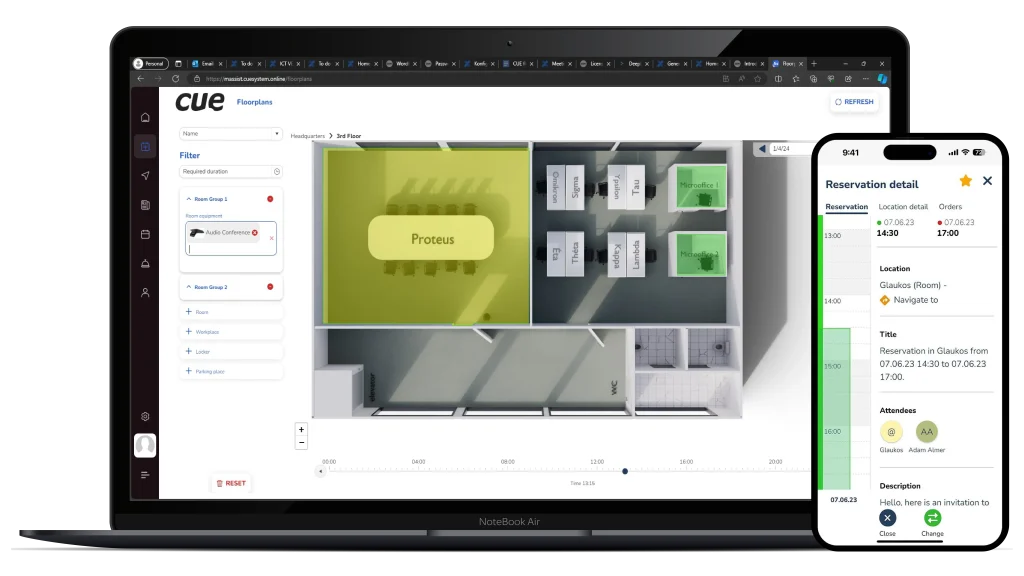
QUICK Reservation and navigation process
Filter the desired resource using various criteria, e.g. location, capacity, facilities, etc.
Select the desired resource from the filtered list and open the reservation dialog.
Set booking parameters such as start, end, online meeting, and order refreshments.
Navigate to any location using built-in navigation based on scanning QR codes.
CUE Assist is a fully responsive web front-end application that is suitable for mobile devices as well as desktop PCs. It can be run in a regular web browser and also works as a PWA (Progressive Web Application). This means that there is no need to install applications from the store on mobile devices.

Typical USE cases



User login via external Microsoft or Google identity using standard user credentials.
The user dashboard provides a clear overview of reservations, quick reserve bookmarks, and the latest news.
Interactive floor plans, incl. resource positions and status indication, greatly simplify orientation in the building.
Timeline for simple resource filtering, resource status overview and quick reservation.
Resource filters for resource discovery, considering time frames, locations, areas, capacities, equipment, and more.
Resource details incl. description, capacity, room layout, pictures, location, etc.
Search locations on floorplans and timelines and check the availability of various locations.
Simply find a colleague, search for a workplace nearby, and reserve it.
Simple and quick reservation of room, workplace, parking space, and other resource types.
Create Microsoft Teams, Google Meet, Cisco Webex, or Zoom online meeting while booking a meeting room.
Invite attendees to scheduled events and send invitations incl. link for navigation.
Support for QR code check-in, and cancellation policies for unconfirmed events to optimize resource utilization.
The system allows orders during reservations or ongoing events, facilitating requests for services or repairs.
The integrated navigation provides guidance using floorplan routes and clear instructions to reach desired locations.
Stay informed by reading published company-wide news on the dashboard.
The user interface of our software is designed to be accessible and user-friendly, catering to a diverse global audience. To ensure that users from various linguistic backgrounds can navigate and utilize our application with ease, we have incorporated a comprehensive selection of languages for the user interface.
Catalan
Czech
English
French
German
Spanish
Ukrainian
use the calendar according to your preference
Fill in your details
Fill in your details